Google’s AMP project is a bittersweet endeavor for websites. Mainly because Google kind of tossed a lot of information out there tucked inside a framework. As data is sifted and categorized webmasters and SEO professionals alike had issues with figuring out AMP errors and AMP warnings all resulting in stress about AMP valid pages being indexed. This article will help clear some of the mess around the AMP project so it’s not hated as much. Since it can really bring in a good bit of traffic when done right.
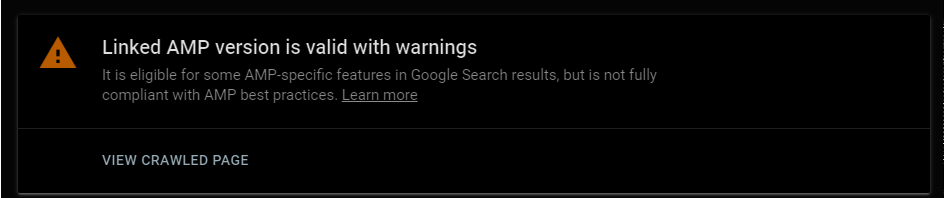
Google tends to boost websites supporting the framework on mobile searches. So let’s get starting mythbusting. In short AMP warnings can be thought of easier as soft 404s, and AMP errors more like regular 404 page errors. As in AMP warnings mean the AMP page is normally working and some content is shown, however there is something in the code that doesn’t please Google. AMP pages that prevent in some way googlebot from crawling is considered an AMP error.
AMP Warnings Will Not Prevent Valid AMP Pages At 1st
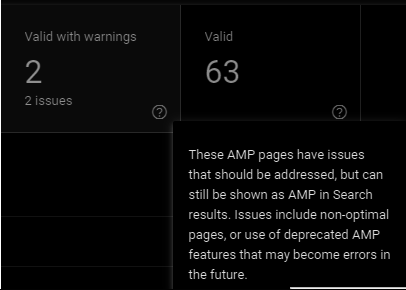
While managing Google Search Console it’s hard to not panic when you see AMP warnings. However it’s not something that will prevent AMP pages from showing up in SERPs. Not at 1st that is, if left untreated the issue could result in googlebot not crawling the AMP page.
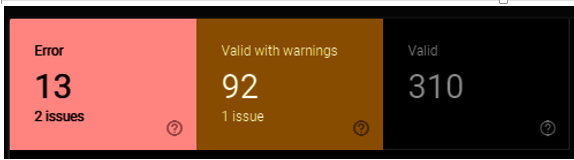
This is why it’s a good rule of thumb to try and fix AMP warnings as soon as possible, just no need to prioritize over other important on page SEO issues. AMP warnings will keep you occupied long enough as it is. So if other website indexing issues needs to be fixed or keyword ranking problems are present, handling them 1st is more important.
AMP Warnings Tend To Be Harder To Fix
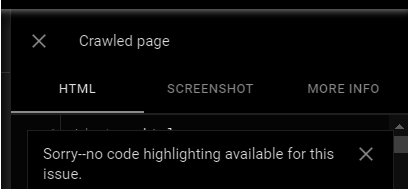
A good bit of time will need to be set aside to address AMP warnings. As many are not always easy or clear to fix. Google’s documentation on AMP errors and warnings tend to stop with just errors. Since AMP is a Google project and Google has a lot of projects, the information isn’t as readily available as desired.
Google has a list of specific AMP issues, both errors and warnings mixed together and it’s not all possible issues either. Google has further detailed information about AMP at AMP.dev formerly called ” AMP Project “, but that’s not organized for solving AMP warnings or errors either. There is a list of AMP validation errors buried deep and not highlighted.
Most Common AMP Warning Is Called An Error
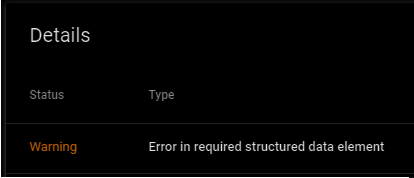
One of the most common AMP warnings is ” Error in required structured data element “. This warning can mean a few things, since anything wrong with the schema will trigger this AMP warning. Using the structured data testing tool can really come in handy when trying to figure out errors in schema.
A few common issues that trigger the ” error in required structure data element ” is:
- A value for the headline field is missing – Exactly what it says, test the URL and find the headline that is missing and add one.
- Featured images aren’t 1200px wide at least – All featured images for blogs need to be at least 1200 pixels wide.
- Logo images aren’t 60px high by 600px wide – All logo images used in the menu section or header needs to fit inside a 60 pixel high by 600 pixel wide box.
- Favicon image isn’t 60px by 60px – The favicon image needs to be 60 pixels by 60 pixels.
- A value for image field is missing – All of these fields need to be populated with a value regardless of being used or not.
While this isn’t all of the issues that can happen related to the AMP warning for error in structured data elements, it’s the most popular. Mainly because Google hasn’t highlighted these issues in search console yet. Leaving many to search endlessly online for a solution. Google loves to create a further need to use their search engine.
AMP Errors Can Destroy Website Traffic
If left unchecked, established AMP websites with AMP errors can cause serious drops in website traffic. Mainly due to Google treating AMP errors like a 404 page not found or server errors. So if a website had AMP pages ranking keywords on page 1 last week and then 2 of those AMP pages develop AMP errors. The keywords that website was ranking for mobile is going to drop.
Taking the website traffic for mobile with it, since competitors are always trying to improve their search visibility as well. So when one website loses keyword ranking, another website gains keyword ranking. So make sure Google product management is part of your SEO services so Google Search Console Issues are always maintained. So if AMP is used then AMP error fixes are part of mobile optimization.
Does your website has AMP errors preventing indexing?
Contact SEOByMichael an schedule a Google AMP Audit today, and let’s develop a website success strategy!


