What are SEO webmaster tools? Well Google search console, and Bing webmaster tools are platforms that display website information vital to search. When a website fails to setup a web property with a search engine, they miss out on important information to optimize website indexing with. Without knowing if a website is being indexed, can dramatically impact the visibility on search engine result pages. These platforms are free to use, and make the job of SEO that much easier.
To get started, you’ll need to add the url to the desired search engine webmaster tool. Then give the search engine a few days to crawl the website and find webpages. After a few days, you will have the number of webpages found and the number of webpages indexed. Also any errors and warnings that are preventing indexing can be found with this tool as well. After a while, depending on web traffic, you will be able to see an averaged analytical summary of website traffic. Just the impressions, clicks, CTR% and average keyword position, just enough to gauge the health of a website.
Technical SEO Relies Heavily On Data From Search Engines
Without data from search engines, SEOs will only have a one sided view of how their website is being crawled and understood by search bots. That’s extremely important information to have to optimize for website indexing. Server access logs can only provide so much information and without the data from search console, can be a bit hard to read. The amount of data given in search console and in analytics act like crime scene forensic evidence markers, and highlight problems that good SEOs have solutions for.
Information beyond impressions, clicks and CTR% and more issues like:
- Performance – Shows not just the impressions, clicks, CTR% and average keyword ranking, but also the pages associated with those clicks and impressions, devices searched on, countries, amount of times any special features were clicked on and search queries
- Sitemap Coverage – Provides the ability to define a sitemap url, as well as checking to see webpages crawled verses webpages indexed, and see warnings and errors preventing indexing.
- Mobile Usability – Lets you see what webpages are seen as mobile friendly and will display warnings and errors if not.
- AMP indexing – Lets you see amp crawling verses indexing and warning / errors to fix.
- URL scanner – Allows for webpage scanning to check for ability to index or if the webpage has any warnings or errors preventing indexing for regular webpages, mobile and AMP.
- Disavow List Uploaded – Allows for expert SEOs to upload website or webpage lists to tell search engines to ignore backlinks from those websites or webpages, to prevent spammy or other algorithmic penalties.
- Security Issues – If your website was hacked, you will be notified here, however the hack will likely of happened a while ago, so it’s not a good alarm for web security.
- Manual Actions – If any penalties from a manual website review were placed on the website, they will be listed here.
Old Google Search Console Replaced By New Google Search Console
If you’re new to Google search console, you will most likely see some images, showing the older console, and one of the dead giveaways is going to be the styling. The old search console from Google, doesn’t show all the websites a user has at the upper left corner and also doesn’t say ” Google Search Console ” it just says ” Google ” then underneath ” Search Console “. You can read more about the new Google search console here.
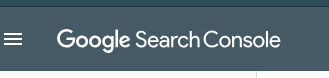
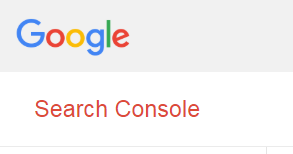
Google also gives plenty of ways to go back and forth, via clearly marked buttons for the new search console, and a less visible sidebar location for the old search console.
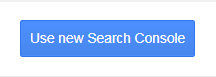

The framework that operates the old Google search console is going away soon, and that means so will the old search console.
So even if you have used the old search console, you will have some readjusting to do. The fetch and render tool has been replaced with the URL inspection tool. A few other things haven’t made it over to the new search console, but there are talks about more tools being added. There was a poll Google did about what SEOs would like to see in new search console, so there is hope for the things missing from the old search console to make their way over. Overall the new search console from Google provides alot of what SEOs have asked for and by allowing a deeper dive into webpage issues make crawling optimization that much easier.
Does Your Website Use Webmaster Tools?
If you’re not monitoring your website webmaster tools or haven’t even verified a domain property, contact SEOByMichael to get started! While we set that up, why not ask for an SEO audit to devise an action plan for the future of your website traffic?


